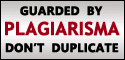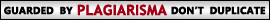Today I was going to write about why new websites can display very misleading bounce rates, but I realized I had never covered the bounce rate concept before, so I'll stick to the basics today, and expand on the topic over the coming weeks.
If you already know the term, consider this post a refresher.
What Is Bounce Rate?
Bounce rate is a very important metric for website owners. It basically tells you what percentage of your visitors are "bouncing" away after landing on your site (e.g., they just visit one page and leave before clicking on to a second page inside your site). A bounce can occur for several reasons, including:
- The visitor hit the "Back" button on his browser.
- The visitor closed his browser.
- The visitor clicked on one of your ads.
- The visitor clicked on one of your external links.
- The visitor used the search box on his browser.
The visitor typed a new URL on his browser.
Bounce rate = Visits that left after one page / Total number of visits
For example, if during a certain month your site received 120,000 visits, out of which 80,000 bounced after visiting just one page, your bounce rate for that month would be 80,000 divided by 120,000, which equals to 0.66 (or 66%). Notice that you can calculate the bounce rate of your whole website or of single pages inside it.
Obviously the lower the bounce rate on your website, the better, because it means that visitors are getting engaged by your content and design, and that they are clicking to visit a second (third and so on) page on your site.
How do you know the exact bounce rate on your site? A web analytics program like Google Analytics will automatically track the numbers for you.



















.jpg)







.jpg)